Watchdog

The Trisul System context monitoring component is designed to detect the status of multiple contexts within the system. Unlike the hub_flusher_watchdog.sh script, which focuses on monitoring the overall system status and sending alerts for system downtime, this feature provides a more granular view by tracking the status of individual contexts. If any context is found to be non-running, the system automatically sends alerts to the syslog, ensuring prompt notification of potential issues. Notably, this monitoring functionality relies on the run_hub_watchdog.sh script, highlighting the interconnected nature of the system's monitoring and alerting capabilities.
Modes
The script supports three distinct modes of operation, allowing for flexible execution and tailored functionality.
-
IPDR Mode : Enable IPDR mode to monitor and verify the number of flows flushed in IPDR.
-
IPDR with Radius Mode : In this mode, along with IPDR it verifies whether the Radius logs are processed properly
-
Analytics Mode: Checks the number of FlowGens or any countergroup flushed by activating the Counter Groups.
Requires the Countergroup key to be provided.
Configure mail in trisul to receive alert 🔔
Requirements
- Run this script as root
- Configure email in Trisul (if email alerts are required).
Options
| Option | Default value | Description | Usage |
|---|---|---|---|
| -c CONTEXT-NAME | context0 | Name of the Context | -c all [prints the flusher for all contexts] |
| -e CONTEXT-NAME | - | Ignores a particular context for checking | -e netflow -e headoffice |
| -s HOST-NAME | hostname | Host name | -s Trisul-Server |
| -i INTERVAL | - | Check flushed item count for last n minutes | -i 2 |
| -g COUNTER_GROUP | - | Check this counter group in log | -g {2314BB8E-2BCC-4B86-8AA2-677E5554C0FE} |
| -f CHECK_FLOW_COUNT | - | Check flushed flow count | -f |
| -v VERBOSE | - | Print information like flushed flows | -v |
| -m MATCH_ANY_ENGINE | - | Check if any 1 engine is flushed | -m |
| -r RESTART | - | Restart context if down | -r |
| -a filepath | - | Checks the radius pattern in the file path | -a /home/trisul/radius.txt |
| -j interval | 3600 | The interval of the flows being flushed | -j 11800 |
The file contains sample output such as:
radius_0
radius_1
radius_2
How to Run this Script
IPDR Mode
In IPDR Mode, flows are a crucial component. The -f option is used to flush flows, which are then verified against a specific context -c within a defined interval -i. So if the flows are flushed during the specified interval it prevents alerts from being generated for that interval.
IPDR Mode Example
/usr/local/share/trisul-hub/run_hub_watchdog.sh -c context0 -f -i 2
IPDR with Radius mode
In IPDR with radius mode the radius logs are checked against a particular context -c for a particlar duration -j. In the example if the flowgens are flushed for one hour (3600) the alerts will not be generated.
IPDR Mode with Radius Example
/usr/local/share/trisul-hub/run_hub_watchdog.sh -c context0 -f -i 2 -a /home/trisul/radius.txt -j 3600
Analytics mode
In Analytics Mode, flushed FlowGens and other counter groups -g are verified against a specific context -c.
Analytics mode Example
/usr/local/share/trisul-hub/run_hub_watchdog.sh -c context0 -g {2314BB8E-2BCC-4B86-8AA2-677E5554C0FE} -v
Execution Options
The script can be executed with or without the -i argument, which controls the verbosity of the output.
Verbose Mode -v
When executed with the -i argument, the script operates in verbose mode. In this mode, the script prints all values to the terminal, providing detailed information about the context status.
Non-Verbose Mode (No -v)
When executed without the -i argument, the script only prints values to the terminal if the context is not running. This mode provides a more concise output, only alerting the user to contexts that are not running.
How alerts are generated when the conditions are not met
Alert Generation
The script generates alerts to the syslog based on the flush value. If the flush value is 0, it indicates that the context is not running, and an alert is generated.
Alert Format
The alert format is the same for both Flow Mode and GUID Mode. The script sends a standardized alert message to the syslog, indicating that the context is not running.
Note: The alert message does not distinguish between Flow Mode and GUUID Mode. The same alert format is used for both modes.
Example:
/usr/local/share/trisul-hub/run_hub_watchdog.sh -c rack265
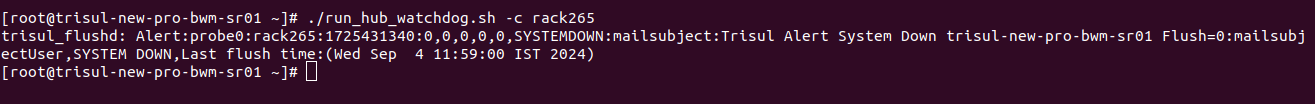
Cron Tab
The Trisul AAAing tool is a scheduled utility that monitors a directory for AAA CSV log dumps, extracts them, and imports the data into a database, enabling the correlation of AAA user IDs and broadband service IDs with IPDR logs for comprehensive tracking and analysis.
To schedule a script to run every half hour, add the following cron job to your crontab. This will allow the script to continuously run in the background, periodically checking for flows.
Analytics Mode
Enables Counter Groups to verify the number of FlowGens flushed automatically in the background.
*/30 * * * * /usr/local/share/trisul-hub/run_hub_watchdog.sh -c context0 -g {2314BB8E-2BCC-4B86-8AA2-677E5554C0FE}
IPDR Mode
Verifies the number of flows flushed in IPDR automatically in the background.
*/30 * * * * /usr/local/share/trisul-hub/run_hub_watchdog.sh -c context0
IPDR Mode with Radius
Verifies IPDR along with radius logs automatically in the background.
*/30 * * * * /usr/local/share/trisul-hub/run_hub_watchdog.sh -c context0 -f -i 2 -a /home/trisul/radius.txt -j 3600