Configuring Primary Backup DR Systems
This document describes how you can setup a backup Trisul Network Analytics system as a DR (Disaster Recovery) node.
Terminology : In some places , we use DR node to refer to the Backup node, and DC node to refer to the Primary node. DC stands for Data Center.
Terminology : In some places , we use DR node to refer to the Backup node, and DC node to refer to the Primary node. DC stands for Data Center.
Prerequisities
If you are configuring Disaster Recovery for a pre-existing Trisul install, ensure you copy the data over manually using scp first. By default, the sync intially only copies the latest 7 days during intialization.
Per Context DR
The Primary-Backup configuration needs to be configured on a per-context basis. The instructions on this page applies to thedefaultcontext. Multi tenant customers with multiple contexts need to configure for each context separately.
Service Names
The systemd service names are
trisul-hub-replicator
Run on thePRIMARY(DC) node. Sets up the incremental replication processes from the primary. For contexts other than the default context this service is calledtrisul-hub-replicator-contextname
trisul-hub-primary-health-check
Runs on theBACKUP(DR) node. Checks thePINGreachability ofPRIMARYnodes. For contexts other than the default context this service is calledtrisul-hub-primary-health-check-contextname
Configuring DR on Primary and Backup Sites
Create Home Directories for the Trisul User
On both the Primary and Backup sites , Trisul processes run under the usernametrisul.trisul. This will be used by the replication process to synchonize the data.
Repeat the following process on both the primary and backup site.
Edit /etc/passwd
Assign a shell to thetrisuluser as shown below
trisul:x:999:999:Trisul Daemon User:/home/trisul:/bin/bash
Ensure home directory exists for the trisul user
root@ubuntuDR:~# mkhomedir_helper trisul
Create a password
root@Ubuntu:~# passwd trisul
Enter new UNIX password:
Retype new UNIX password:
passwd: password updated successfully
Create a SSH Key Pair for Automatic SSH
Do these for bothPRIMARY-BACKUPandBACKUP-PRIMARYdirections.
Use ssh-keygen
Login as the trisul user and usessh-keygento create a key pair. PressENTERto skip the passphrase.
su trisul
trisul@Ubuntu:~$ ssh-keygen
Generating public/private rsa key pair.
Enter file in which to save the key (/home/trisul/.ssh/id_rsa):
skip the passphrase
..
Use ssh-copy-id to Setup Login
Usessh-copy-idto create an automatic login for thetrisuluser. THis will be used by rsync to transfer data to the backupsite.
On Primary :
ssh-copy-id trisul@backup-ip-address
On Backup :
ssh-copy-id trisul@primary
At this point , both sides should be able to login to each other without a password.
Configure the Primary Site Replication
On the primary site run theinstall-replication-primary.shscript to create the replication service.
root@Ubuntu:/usr/local/share/trisul-hub# ./install-replication-primary.sh
Configuring this node as a PRIMARY site in a PRIMARY-BACKUP (DR-DC) configuration
You will be asked a series of questions. Hit ENTER to accept defaults
Enter username (default trisul) :
Enter domain (default domain0) :
Enter hub (default hub0) :
Enter context (default context0) :
Enter IP of BACKUP site hub : 192.168.2.141
Thanks ! Configuring scripts for replication, now testing connection
--------------------------------------------------------------------
PING 192.168.2.141 (192.168.2.141) 56(84) bytes of data.
64 bytes from 192.168.2.141: icmp_seq=1 ttl=64 time=0.197 ms
--- 192.168.2.141 ping statistics ---
1 packets transmitted, 1 received, 0% packet loss, time 0ms
rtt min/avg/max/mdev = 0.197/0.197/0.197/0.000 ms
* Creating configuration file /usr/local/etc/trisul-hub/domain0/hub0/context0/DCDRReplicationSettings.conf
* Checking rsync user home directory for RSYNC
* Installing systemd services into trisul-hub-replicator.service
* systemctl daemon-reload
* Use [systemctl enable trisul-hub-replicator] to enable on reboot
* Login as trisul on this site and run [ssh-copy-id trisul@192.168.2.141] to create automatic login for RSYNC
* Customize in config file /usr/local/etc/trisul-hub/domain0/hub0/context0/DCDRReplicationSettings.conf
Further customization forPRI-BAKreplication
Further customization can be done by editing theDCDRReplicationSettings.conffile shown above.
Configure the Backup Node Health Check
The backup node service performs a health check on pre-defined IP addresses in the primary site. IfALLthe IPs are unrechable for a predefinied period of time [default 7 minutes], the service declares thePRIMARYsite to be down. Then starts the Trisul Probe Processes on the backup site and the service stops.
Use install-replication-backup.sh to configure the backup node.
root@ubuntuDR:/usr/local/share/trisul-hub# ./install-replication-backup.sh
Configuring this node as a BACKUP site in a PRIMARY-BACKUP (DR-DC) configuration
You will be asked a series of questions. Hit ENTER to accept defaults
Enter username (default trisul) :
Enter domain (default domain0) :
Enter hub (default hub0) :
Enter context (default context0) :
IPs for health check (space separated): 192.168.2.140
Enter IP of paired PRIMARY hub : 192.168.2.140
* Creating configuration file /usr/local/etc/trisul-hub/domain0/hub0/context0/DRDCHealthCheck.conf
* Checking rsync user home directory for RSYNC
* Installing systemd services into trisul-hub-primary-health-check.service
* Use [systemctl enable trisul-hub-primary-health-check] to enable on reboot
* Login as trisul on this site and run [ssh-copy-id trisul@] for restore sync
* You can adjust timeouts , retries, advanced RSYNC options in the config file below
* Customize in config file /usr/local/etc/trisul-hub/domain0/hub0/context0/DRDCHealthCheck.conf
Further customization forPRI-BAKreplication
Further customization can be done by editing theDRDCHealthCheck.conffile shown above.
Start Services on Primary and Backup Nodes
On thePRIMARYnode, the trisul-hub-replicator service pushes the incremental changes continuously to the backup site.
On thePRIMARYnode
systemctl start trisul-hub-replicator
On theBACKUPnode
systemctl start trisul-hub-primary-health-check
View Log Files About the Status of the Processes
on primary
journalctl -fu trisul-hub-replicator
on backup
journalctl -fu trisul-hub-primary-health-check
Failover
The Failover process is automatic.
When thePRIMARYsite fails, the predefined IP addresess become unreachable from the backup site. The trisul-hub-primary-health-check service on the backup site starts the Trisul processes on the backup site and stops.
Packet Mode
arrange the packets to be sent to the backup system
Netflow mode
the Netflow streams have to be sent to the backup probe addresses. This can be accomplished by a load balancer or other methods.
Restoration
The restoration process needs manual intervention. First ensure that the conditions that caused the failure have been corrected.
The process is :
-
onPRIMARY: Bring up thePRIMARYsystem
Boot the backup system and ensure it is working. Login to the system and make ensure :
- able toPINGthe backup node
- able toSSHinto the backup node
-
onPRIMARY: Stop any running Trisul Processes
Ensure all processes are stopped on the primary system
trisulctl_hub stop context all
onBACKUP: Copy the data to thePRIMARY
Now we need to copy the data from the running backup system onto the primary. This will include all the data that was collected during the downtime of the primary.
This step can take some time as the delta is copied from theBACKUPback to thePRIMARYnode. We recommend you use ascreensession to run this.
# preferably use a screen session
cd /usr/local/share/trisul-hub
./restore_sync_dr_dc.sh /usr/local/etc/trisul-hub/domain0/hub0/context0/DRDCHealthCheck.conf
This will run for a while, copying all the changes back to the DC site.
when the copying finishes you will see a message like the following.
..
sent 37 bytes received 12 bytes 32.67 bytes/sec
total size is 0 speedup is 0.00
BACKUP WEBTRISUL DB
--- Successfully Finished Sync ---
--- The PRIMARY/DC site data is now ---
--- synchronized with the BACKUP/DR site ---
--- Now you can stop the BACKUP/DR ---
--- and start the PRIMARY/DC site ---
Wed Sep 23 07:07:27 EDT 2020
root@ubuntuDR:/usr/local/share/trisul-hub#
Now you are ready to
onBACKUP: Stop the probes
You can manually stop the probes on the backup node. You should not stop the hub nodes however. Run the following command to stop the default context on probe0.
trisulctl_hub stop context default@probe0
onBACKUP: Switch back toBACKUPmode
Run this to go back toBACKUPmode.
systemctl start trisul-hub-primary-health-check
onPRIMARY: Start the processes
On the primary node start up the processes
trisulctl_hub
start context default
onPRIMARY: switch back toPRIMARYmode
This step will put the system back intoPRIMARYBACKUPconfiguration.
systemctl start trisul-hub-replicator
This completes the process.
To view the status of the Replicator and Health Check processes, login as Administrator to either the primary or backup node. To view the status of thedefaultcontext, do :
Select Context: default > Admin Tasks > DC DR Status
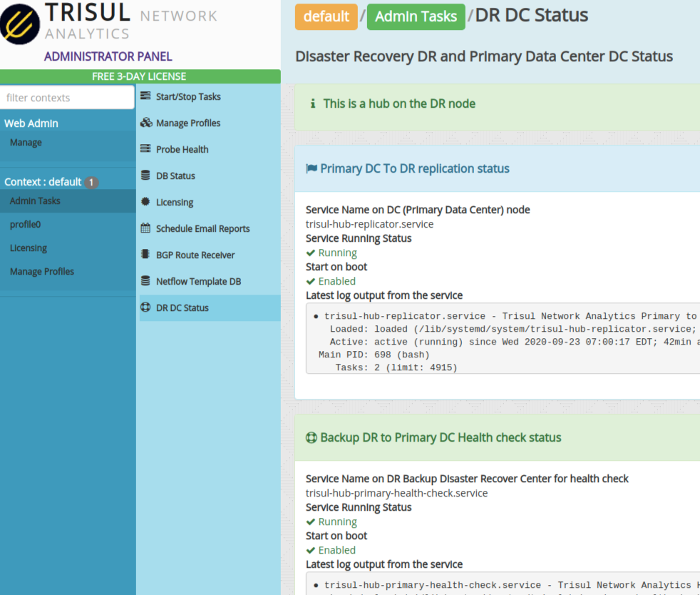
Figure: DC DR Status in Admin Tasks
The following information is shown:
| Mode | Whether the current node is configured as aPRIMARY(DC) or aBACKUP(DR node |
|---|---|
| Replication status | Whether the replication process isrunning,enabledon boot |
| Replication log | Last few lines of the replication log, you can check the timestamps |
| Health check status | On the Backup (DR) node, whether the health check processes are active |
| Health check log | Last few lines of the health check process log |