Introduction
Trisul Network Analytics licenses are :
- Perpetual
- Need one license per physical node
- Tied to a machine ID
License types are :
- 7-Day Trial License : The trial license gives you tremendous value as it gets you all of the real time analytics and the most recent 7 days for historical analysis
- Production License : depends on the number of active internal endpoints in your Home Network space
- Small Business : 500 simultaneously active Internal IPs
- Medium : 3000 simultaneously active Internal IPs
- Unlimited : As many as your hardware can support
For more information see the LicensingFAQ
Machine ID
Once you have decided which license type suits you, you need to get the Trisul Machine ID that uniquely identifies the server or VM on which you are running Trisul.
Getting the Machine ID
👉 Login as Admin → Select Context :default → Licensing
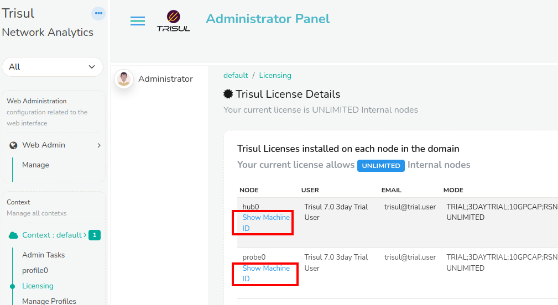
Figure: Getting the machine-id from the Admin UI
Click on the machine ID link against each node to get the machineID as shown below
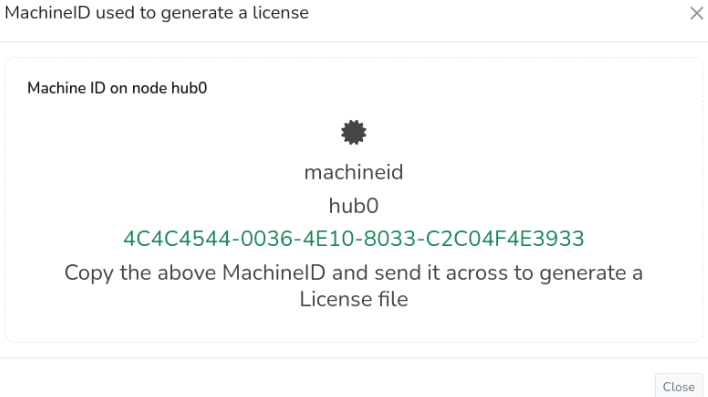
Figure: Showing a sample of Machine ID
Alternate Method: Get Machine ID Using Command Line
Using this alternate method to get the machine ID. Type the following command as send us its output.
sudo trisul --machineid
4087ACCD-4B0B-DE11-833A-00248CB93BDE
That number 4087ACCD-4B0B-DE11-833A-00248CB93BDE is called the MachineID.
Finding Out How Many Internal IPs I Have
Before choosing a license size, you need to know how many internal IPs are active on your network at peak usage. Trisul tracks this automatically for you.
To view this information:
👉 Login as Admin → Select Context:default → Licensing
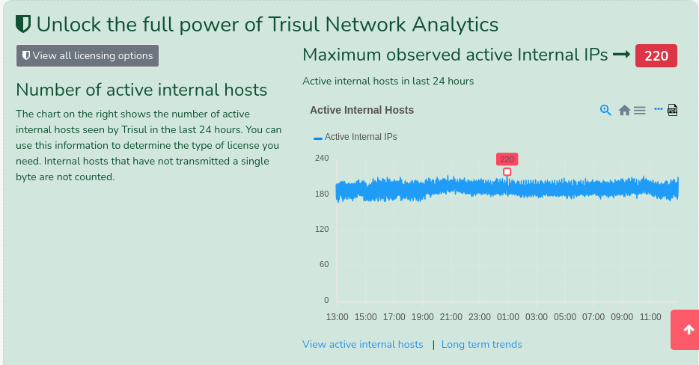
Figure: The chart shows the active internal hosts in the past 24 hours
Use this chart to identify the maximum number of simultaneously active internal IPs, which is the value used for license sizing.
Click on “Long Term Trends” to see a longer time window