Trisul Distributed Domain Concepts
Trisul 7.0 is a streaming distributed analytics platform. There are “Trisul Probes” which acquire and process network data and there are “Trisul Hubs” which provide the database function. The “Trisul Probes” are not just dumb collectors but actually contain the main streaming analytics function. You can even connect the output of a Trisul Probe to a separate backend like Elastic Search.
📄️ Domains
A Domain is the top level group to which probes and hubs are members.
📄️ Domain Services
There are three groups of services in Trisul
📄️ Domain Management Tools
Trisul includes two command line tools for managing domain nodes. These
📄️ Change Domain Settings
A Trisul distributed domain is identified by :
📄️ Working With Contexts
A Trisul Context is a separate instance of Trisul with its own isolated database, configuration, and processes.
📄️ Deploy a New Probe
This section describes how you can add a new Probe to a Trisul domain.
📄️ Trisul Distributed Domain Concepts
Trisul 7.0 is a streaming distributed analytics platform. There are
📄️ Storage Architecture
Optimizing disk storage is a key part of Trisul. This section describes.
The following diagram illustrates the components involved
- The domain domain0
- The trisul-probe nodes probe0 probeEAST and probeWEST
- The trisul-hub node hub0
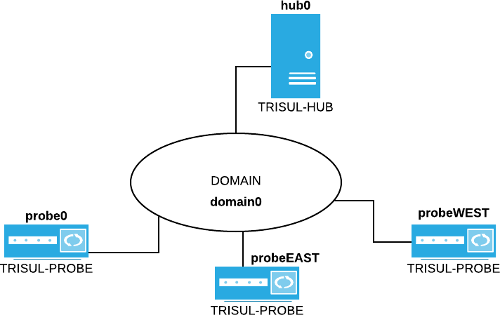
Figure: Trisul domain components
The Domain represents a top level management group within which you create a topology of probe nodes and hub nodes. All the nodes are logical entities and you can install them all on a single physical machine or distribute them on different machines.
Domain Nodes Terminology
The following logical concepts are key to understanding a Trisul domain.
- Domain - the top most level management group
- Context - a separate monitoring instance. You always start, stop, and view data within a context.
- Profiles - a probe configuration
- Probes - the packet capture and streaming analytics
- Hubs - a database node
Domain
The topmost entity in Trisul called a domain. The default domain you
are likely using is called domain0.
A Domain is a top level membership group which includes probes and hubs. Each probe and hub instance must belong to one and only one domain. You can also have multiple domains - each domain is disjoint from every other domain but the hardware can be shared.
Contexts
A Context is a separate database that represents an instance of Trisul
monitoring a particular network or dataset. You start and stop contexts
as a unit. You also view reports and perform analytics within a context.
By default Trisul puts all data into a single context called context0.
You can create additional contexts using the trisulctl_hub tool.
The rules
- a context accepts data from multiple probes
- a single probe can supply data to multiple contexts
- a context database is stored on a single hub - currently only on
hub0 - you select a context while logging in to the web interface
Profiles
Profiles are just configuraton for probes inside of a context. Typically you would want each probe in a context to use the same profile. A profile includes counter groups, thresholds, flow trackers, and the other things that you would find when you login as Admin.
Probes
Probes are the main processing component of Trisul. They run the main processing pipeline from the packet acquisition to streaming stats generation. The function of probes are
- High speed packet capture
- Packet storage
- NetFlow packet capture
- Run the analytics pipeline
- Host all the LUA scripts written by users
- Store packet locally after encryption
- Send the analytics stream to a hub node (currently
hub0)
A Probe can run in multiple contexts and multiple domains. There will be different instances of the probes running isolated from each other.
Probes are managed using the trisulctl_probe command line tool
Hubs
Hubs provides the database and querying functionality. Data from all the Probes stream into to a Hub and are stored here. The only data that stays on the Probe are the raw packets.
Hubs are managed using the trisulctl_hub command line tool
The package “trisul-hub” provides the Hub function. The package “webtrisul” which resides on the same node provides the webserver.
Security
The authentication used to connect various nodes to the domain is ZeroMQ CURVE security using certificates. CURVE uses elliptic curve encryption and cryptography. See CurveMQ for more.
- Each node needs a certificate key pair to connect to the domain
- The command line tools trisulctl_probe and trisulctl_hub allow you to manage the whole setup easily
A Domain is the top level group to which probes and hubs are members. This section describes the concepts and operations on the domain.
The central concept to a Trisul Network Analytics domain is the CURVE “certificate” key pair. The nodes that connect to the domain must authenticate using this certificate. The steps in this section therefore mostly deal with creating this certificate and installing them.
Domain Certificate
The Domain is identified by a file called the “Domain Certificate” and an associated private key. The cert works as follows:
- Contains the 2 Network Endpoints called “frontend” and “backend” that probes and hubs connect to
- Contains the public key
- Along with the domain certificate there is a private key file
called
domain0.cert_secretthat is only installed on the Hub node and not visible to other nodes
The default domain called domain0 is a local domain. If you open up
the file /usr/local/etc/trisul-hub/domain0/domain0.cert you will find
that the endpoints are of the form ipc://.. This is a local IPC socket
because by default Trisul Probe and Trisul Hub reside on the same box.
If you want to move to a TCP socket you need to create a new certificate
as shown below with the new network ports.
Creating a New Domain Certificate
It is recommended that you create and use a fresh domain0.cert file after playing with Trisul for a while. This is because the Trisul packages all include the same file so you can get started.
Create a New Domain Certificate
- Type
trisulctl_hub - Enter command
create domain - Enter a domain name : must start with “domain” - eg “domainEAST”
- Enter 2 network endpoints : for example tcp://192.168.2.80:7000 and 7001 for ports 7000 and 7001
Check if the certificate is created successfully in /usr/local/share/trisul-hub/domain0.cert
It should look something like this
root@trisulorg-ubuntu-1gb-sfo2-01:/usr/local/etc/trisul-probe/domain0# cat domain0.cert
# **** Generated on 2016-07-27 20:52:08 by CZMQ ****
# ZeroMQ CURVE Public Certificate
# Exchange securely, or use a secure mechanism to verify the contents
# of this file after exchange. Store public certificates in your home
# directory, in the .curve subdirectory.
metadata
domain-id = "domain0"
domain-backend = "tcp://10.10.234.90:12000"
domain-frontend = "tcp://10.10.234.90:12001"
domain-description = "Default Trisul Demo Domain"
curve
public-key = "?$*:Ze]{UxMgkRM[K[{FmmEc@wq:P4p)+#qT0c5d"
Install the New Domain Certificate
Now you need to install the new certificate on the hub and then redistribute it to all the other nodes.
- First check if
create domainworked. There should be a domain0.cert and domain0.cert_secret in /usr/local/share/trisul-hub. Replace domain0 with domainXX if you have named it differently - Type
trisulctl_hub - Stop running domain
stop domain domain0 - Type
install domain /usr/local/share/trisul-hub/domain0.cert - Confirm - if domain already exists, say “YES ” to replace the certificate file.
- Restart domain
start domain
Now you need to distribute the new domain0.cert file to all probes and
hub nodes.
Install Domain Certificate on Probe and Hub
Say you got the new domain0.cert file in /home/mydir on a probe node. To update the certificate do :
- Type
trisulctl_probe - Stop the domain
stop domain domain0 - Install the new certificate
install domain /home/mydir/domain0.cert - Start the domain
Follow the same process to update the new domain certificate extra hub nodes.
Probe Authentication
Probe certificate. The only details in the probe certificate are its name and description.
root@trisulorg-ubuntu-1gb-sfo2-01:/usr/local/etc/trisul-probe/domain0# cat probeTRISUL.cert
# **** Generated on 2017-02-01 17:59:25 by CZMQ ****
# ZeroMQ CURVE Public Certificate
# Exchange securely, or use a secure mechanism to verify the contents
# of this file after exchange. Store public certificates in your home
# directory, in the .curve subdirectory.
metadata
node-id = "probeTRISUL"
node-description = "TRISUL.ORG site "
curve
public-key = "OhxF2Vk)Negg(Z=&pPxI7Vi*e84o$Ty<vyTKpNd+"