How to Take Trisul Data and Config Back Up
To ensure business continuity, it is essential to regularly back up Trisul data and configuration. Here's a step-by-step guide:
Trisul Data Backup
Step 1: Load Trisul Environment Variables
source /usr/local/share/trisul-hub/trisbashrc
This command loads the Trisul environment variables.
Step 2: Navigate to the Trisul Data Directory
cd.m
This command changes the directory to the Trisul data path.
Step 3: Verify the Current Working Directory
pwd
This command prints the current working directory to verify that you are in the correct location.
Step 4: Backup Trisul Data and Configuration For example:
cp -r /usr/local/var/lib/trisul-hub/domain0/context0/meters <backup folder>
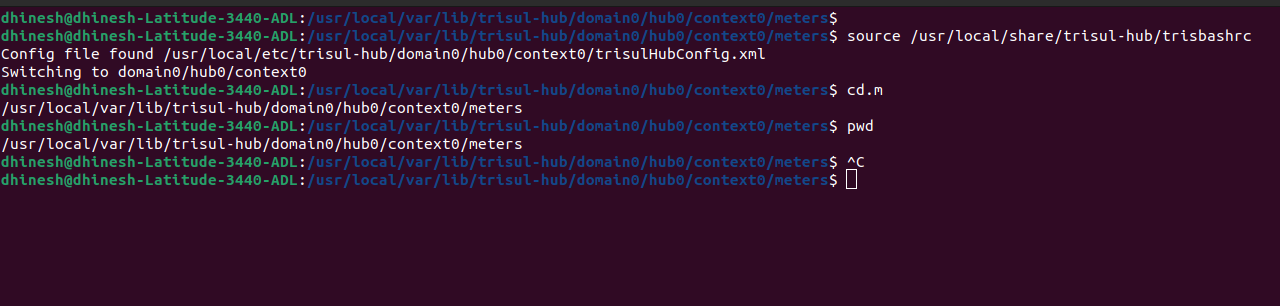
Figure: Showing Example of Trisul Data Backup
Trisul Configuration Backup
To ensure the preservation of your Trisul configuration, it is essential to backup the following files:
| Config | Path | Description |
|---|---|---|
| Trisul Hub Config | The output of ls /usr/local/etc/trisul-hub/ | Contains the hub config files |
| The output of ls /usr/local/share/trisul-hub/ | Contains the hub data |
| Config | Path | Description |
|---|---|---|
| Trisul Probe Config | The output of ls /usr/local/etc/trisul-probe/ | Contains the probe config files |
| The output of ls /usr/local/share/trisul-probe/ | Contains the probe data |
| Config | Path | Description |
|---|---|---|
| WebTrisul Config | The output of ls /usr/local/var/lib/trisul-config | Contains the Libraries in the UI |
Please backup the outputs of these commands to ensure that your Trisul configuration is safely preserved.
Restoring Trisul Data
Step 1: Load Trisul Environment Variables
source /usr/local/share/trisul-hub/trisbashrc
This command loads the Trisul environment variables.
Step 2: Navigate to the Trisul Data Directory
cd.m
This command changes the directory to the Trisul data path.
Step 3: Verify the Current Working Directory
pwd
This command prints the current working directory to verify that you are in the correct location.
Step 4: Backup Trisul Data and Configuration For example:
cp -r <backup folder> /usr/local/var/lib/trisul-hub/domain0/context0/meters