Summary of All Alerts
Trisul provides two convenient ways to view a summary of all alerts:
There are many different types of alerts supported by Trisul. In addition to built in alert types you can add your own types using the Lua plugin mechanism.
The Alert Bar
The Alert Bar is located in the top right corner of every page on the User's Layout.
Figure: Alert bar showing counts
- Located in the top right corner of every page
- Displays near real-time alert counts, showing only new alerts since the user's last viewing session.
- Color-coded alert counts are displayed for each alert type.
Clicking on the Alert Bar expands the alert types.
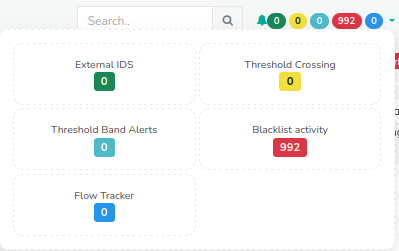
Figure: Alert Bar Expanded View
This allows users to:
- Search and analyze specific alert types.
- Visualize alert counts per type.
The Show All Alerts
The Show All option, which offers a comprehensive overview of alert activity for the current day, thereby providing users to access and assess alert information.
👉 Go to Alerts→ Show all
This shows alert counts per type for today. These counts indicate total number of alerts seen from midnight today till now.
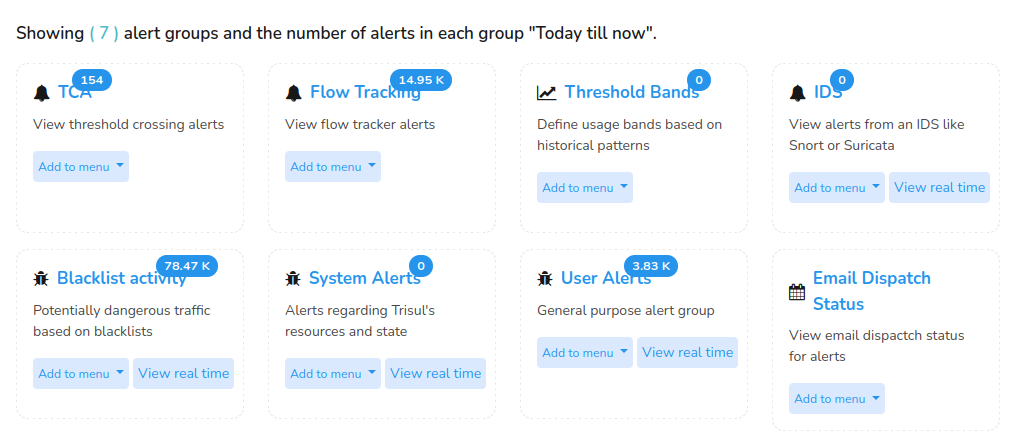
Figure: Show all alert type counts
- Click on the numbers to search and analyze those types of alerts.
- If the View real time button is present you can open a real time view of alerts as they come in.