Using Packets and Netflow Together
Trisul can also consume a mix of Netflow and raw packets on the same or on different interfaces. The way this feature works is :
- Packets on Netflow ports will be expanded and interpreted as Netflow/JFlow/IPFix/etc
- Other packets will be treated as usual
If you want to only consume Netflow then refer to the Howto Setup Netflow
How to Use this Mode
To use this mixed mode - we use a different technique than that described in the Netflow only setup
We now enable netflow on a per-adapter mode.
For instance if you have the following scenario
- Netflow traffic on
eth1 - PCAP traffic on
eth0
and you wish to pull them into a single instance of Trisul you would do the following.
👉 Go to Profile0 → Capture Adapters → Create Adapter
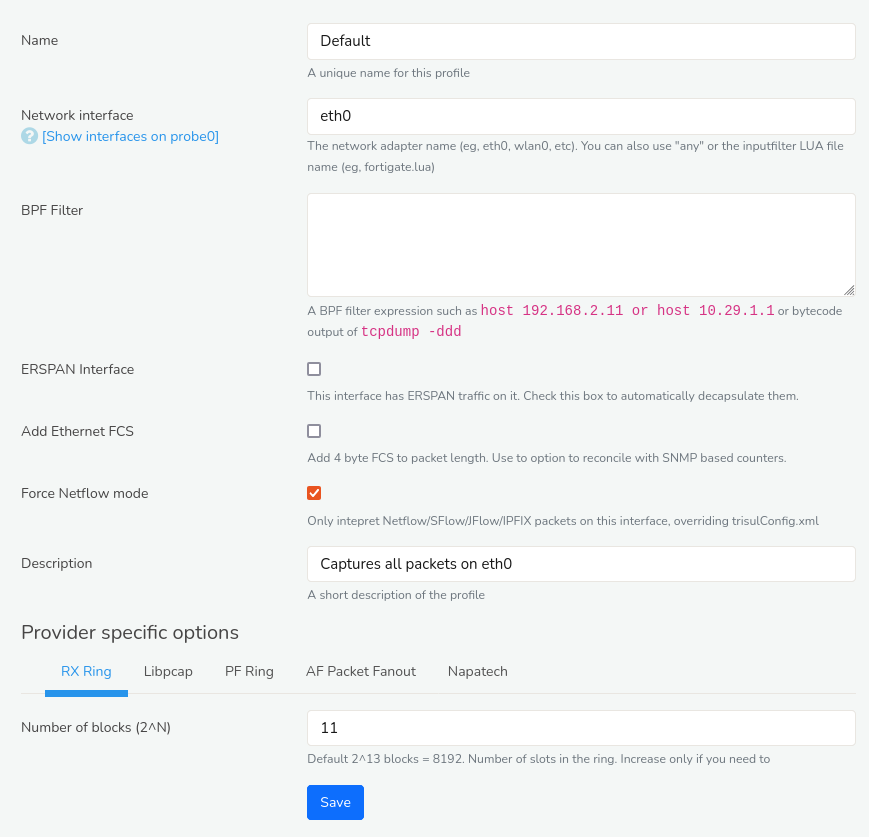 Figure: Create Adapter
Figure: Create Adapter
- Create an adapter for eth0
- Create an adapter for eth1
- For eth1 (for NetFlow traffic) - Check the Force Netflow Mode checkbox. By enabling Force Netflow Mode on eth1, you're telling Trisul to interpret packets on that interface as Netflow data.
- For eth0 (for PCAP traffic) - Ensure the Force Netflow Mode checkbox is unchecked. Leaving Force Netflow Mode unchecked on eth0 allows Trisul to capture raw packets (PCAP) on that interface.
- Enable both eth0 and eth1 adapters
- Restart Trisul
While using this mode, make sure the TrisulMode in trisulConfig.xml is set to TAP (the default) and not NETFLOW_TAP. Setting TrisulMode to TAP in trisulConfig.xml allows Trisul to operate in mixed mode, capturing both Netflow and PCAP traffic.
Netflow and PCAP on the Same Interface
If you have Netflow and PCAP on the same interface (say eth0). You would create two eth0 interfaces and check the “Force Netflow Mode” on only one of them.