SNMP Agent
SNMP Agent menu helps to resolve several Router IPs with their respective SNMP Read community. You can add multiple number of Router IPs.
navigation
👉 Go to Context: Default → Profile0 → SNMP Agents
Shows the list of IPs, their respective labels, version, and descriptions in a table where columns are sortable.
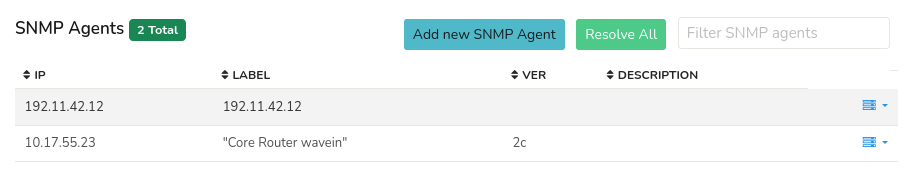
Figure: SNMP Agents List
Add New SNMP Agent
To add a new SNMP agent, Select Add New SNMP Agent option
| Field Name | Description |
|---|---|
| IP Address | IP address of snmp device. You can add multiple devices at once. Specify multiple IPs separated by comma |
| SNMP Version | SNMP version v1 or v2c or v3. Select V3 to show SNMPv3 parameters |
| SNMP Read Community | SNMP read community string |
Resolve All
The "Resolve All" button retrieves and updates the SNMP information for all the added Router IPs with their respective SNMP Read Community strings. Clicking on "Resolve All" syncs the system's data with the current SNMP configurations of the listed routers.