Profile0
Profile Menu
The Profile0 Menu has all the basic configuration related traffic monitoring, flows, custom counters, Alerts, Resources and Advanced Tools that can be modified as and when it is needed. The default profile is called profile0 you can click on that item to access the profile0 menu.
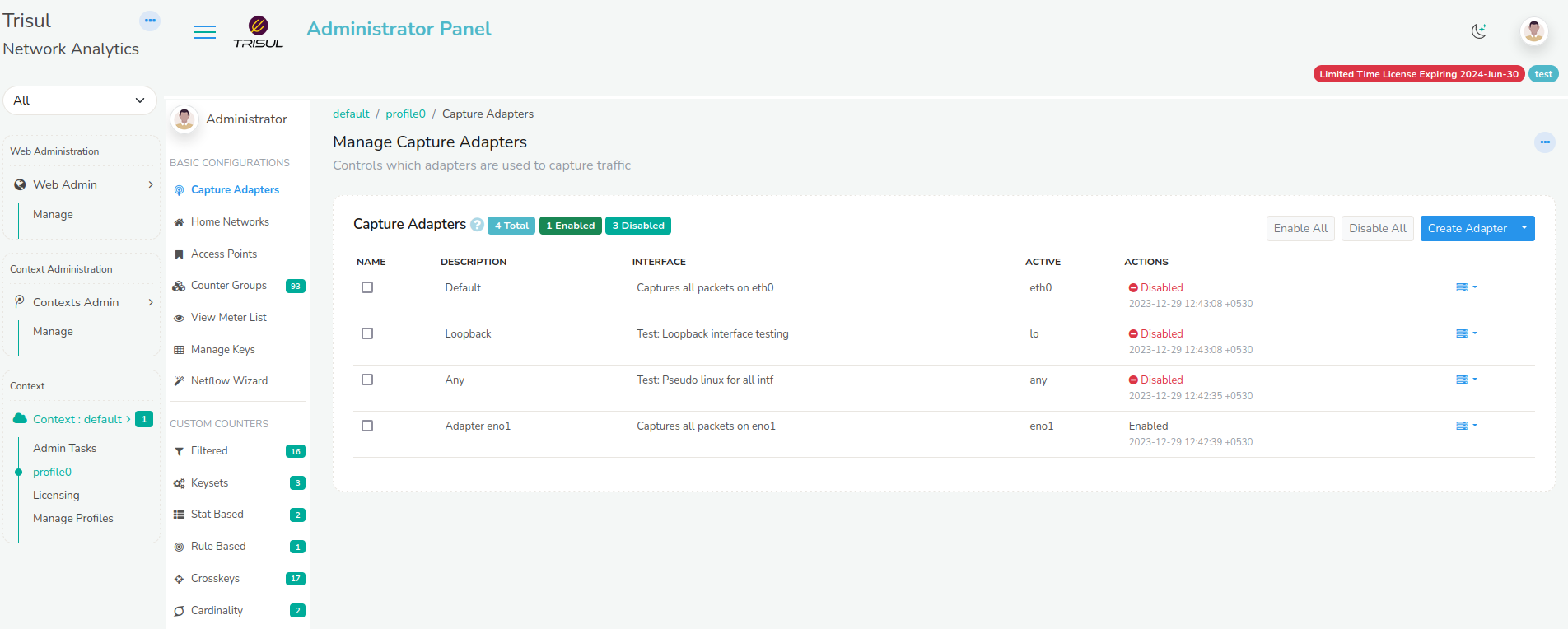
Figure: Profile0 in Context: default
Lets get familiar with the profile configuration menus as listed in the following.
Basic Configurations
| Menu | Description |
|---|---|
| Capture Adapters | Describes how you can add or edit packet capture parameters for any profile. See Capture Adapters |
| Home Networks | Configuration of home networks to monitor a range of internal IPs within your organisation. See Home Networks |
| Access Points | Controls how protocols are mapped to ports and other entities. See Access points |
| Counter Groups | See Counter Group Settings |
| View Meter List | See Trisul Traffic Meters |
| Manage Keys | See Manage Keys |
| NetFlow Wizard | See NetFlow Configuration Wizard |
Custom Counters
| Menu | Description |
|---|---|
| Filtered | See Filtered Countergroups |
| Keysets | See Keyset Countergroups |
| Stat Based | See Stat Based Countergroups |
| Rule Based | See Rule Based Countergroups |
| Crosskeys | See Cross Key Countergroups |
| Cardinality | See Cardinality Counter |
Flows
| Menu | Description |
|---|---|
| Session Groups | |
| Flow Trackers | See Flow Trackers |
| Flow Taggers | See Flow Taggers |
Alerts
| Menu | Description |
|---|---|
| All Alert Groups | See Manage Alert Groups |
| Flow Tracker | See Flow Tracker Alerts |
| Threshold Crossing | See Threshold Crossing Alerts |
| Threshold Band | See Threshold Band Anomaly Alerts |
| Setup Email | See Email Alert Delivery |
Resources
| Menu | Description |
|---|---|
| All Resources | See Resources |
| All FTS Groups | See Full Text Search |
Others
| Menu | Description |
|---|---|
| Protocols | |
| Plugins | See Plugin Configuration |
| Bulk PING Groups | See Ping Monitor |
| SNMP Agents | See SNMP Agent |
| Static IPs | |
| Advanced | See Advanced |