Configure Retention Policy
Now that you understand how Trisul stores data on disk, the next step is to decide how long that data should be kept.
A retention policy defines the balance between storage usage and historical visibility. In Trisul, this is handled separately for packet capture data and for processed metrics.
What Retention Means in Trisul
Retention is defined in two places, depending on the type of data:
-
Raw packet data (Probe nodes):
- Controlled by total disk space in GB
- Default: 10 GB
-
Metrics, flows, alerts, and records (Hub nodes):
- Controlled by retention duration in days
- Default: 96 days
These settings are independent and should be sized based on how much traffic you observe and how far back you need to investigate.
Check Current Per-Day Disk Usage
Before changing any retention values, it’s important to understand how much data Trisul generates per day in your environment.
This helps you estimate disk requirements accurately instead of guessing.
👉 Login as Admin → Context:default → Admin Tasks → Storage Status
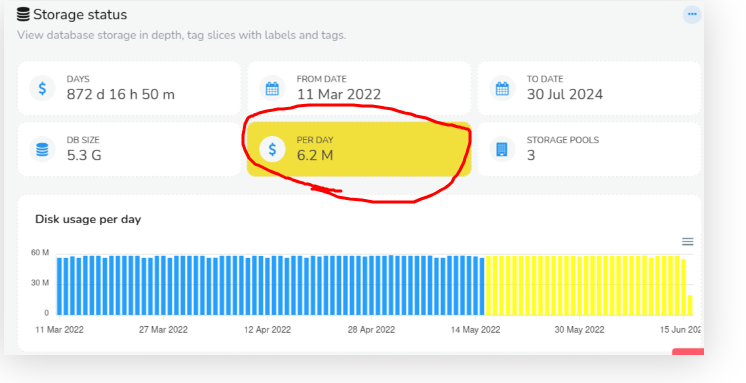 Figure: Storage Status Showing Per Day Disk Storage
Figure: Storage Status Showing Per Day Disk Storage
Here we can see we are using 6.2 MegaBytes of disk per day using the Storage Status tool
Retention Period on the Hub
The Hub controls how long processed data is retained.
By default, Trisul retains 96 days of data.
The retention period in number of days is specified in the 📝 Trisul Hub Configuration file.
The default configuration stores:
- 32 days in Operational
- 32 days in Reference
- 32 days in Archive
For a total of 96 days.
<SlicePolicy>
<SliceWindow>
DAILY
</SliceWindow>
<Operational>
<SliceCount>
32
</SliceCount>
<UsageRedMark/>
</Operational>
<Reference>
<SliceCount>
32
</SliceCount>
<UsageRedMark/>
</Reference>
<Archive>
<SliceCount>
32
</SliceCount>
<UsageRedMark/>
</Archive>
Increasing the Retention Period
Simply change the Archive Slice Count from 32 to the desired number.
Say if you wanted to store 1 year of data, set the Archive Count to 301
<Archive>
<SliceCount>
301
</SliceCount>
<UsageRedMark/>
</Archive>
You can also adjust the Oper and Ref , refer to the Storage Architecture document for details.
To ensure 2-year IPDR logging, set the Hub retention period to 730 days and make sure the storage directory has enough capacity for two years of IPDR data.
Packet Capture Retention on the Probe
On the Probe, retention is controlled by total disk space, not days. Trisul uses a sliding window mechanism, automatically overwriting older packet data as space fills up.
The default maximum Packet Capture PCAP storage is 10GB
The packet capture storage limits are defined in the 📝 Trisul Probe Configuration file in two parameters
FileSizeMB- size of each PCAP fileSliceCount- How many such files
In the example below we have a
FileSizeMBset to1000MBor 1GB and- number of such files in each pool
8 + 8 + 0 = 16GBof packet data.
</FilePrefix>
<FileSizeMB>
1000
</FileSizeMB>
<EnableDDosNetflowTapTrail/>
<SlicePolicy>
<Rule mode="IGNORE"/>
</RuleChain>
<SlicePolicy>
<Operational>
<SliceCount>
8
</SliceCount>
<UsageRedMark>
90
</UsageRedMark>
</Operational>
<Reference>
<SliceCount>
8
</SliceCount>
<UsageRedMark>
90
</UsageRedMark>
</Reference>
<Archive>
<SliceCount>
0
</SliceCount>
<UsageRedMark>
90
</UsageRedMark>
</Archive>
</SlicePolicy>
</Ring>
Moving Packet Storage to a Different Volume
If packet capture data needs to live on a different disk or mount point, relocate it using: trisulctl_probe relocate context. This is commonly done when packet capture volumes grow large.
Increasing Packet Capture Storage
If the default 10 GB is insufficient, increase storage by:
- Increasing
FileSizeMB - Increasing
SliceCount(especially in Archive)
Example: Store 500 GB using 100 files of 5 GB each:
</FilePrefix>
<FileSizeMB>
5000
</FileSizeMB>
..
..
<SlicePolicy>
<Archive>
<SliceCount>
100
</SliceCount>
..