Apps
Trisul Apps are plugins to enhance the capabilities of Trisul.
Plugin Apps to Extend Trisul
You can install, upgrade, install Trisul Apps right from the web interface.
You need internet access to github.com to use this feature.
Check Proxy Settings if you are behind a proxy server
To access Trisul Apps, Login as admin user
👉 Select Web Admin → Manage → Apps
From here you can install, upgrade, or uninstall Trisul Apps.
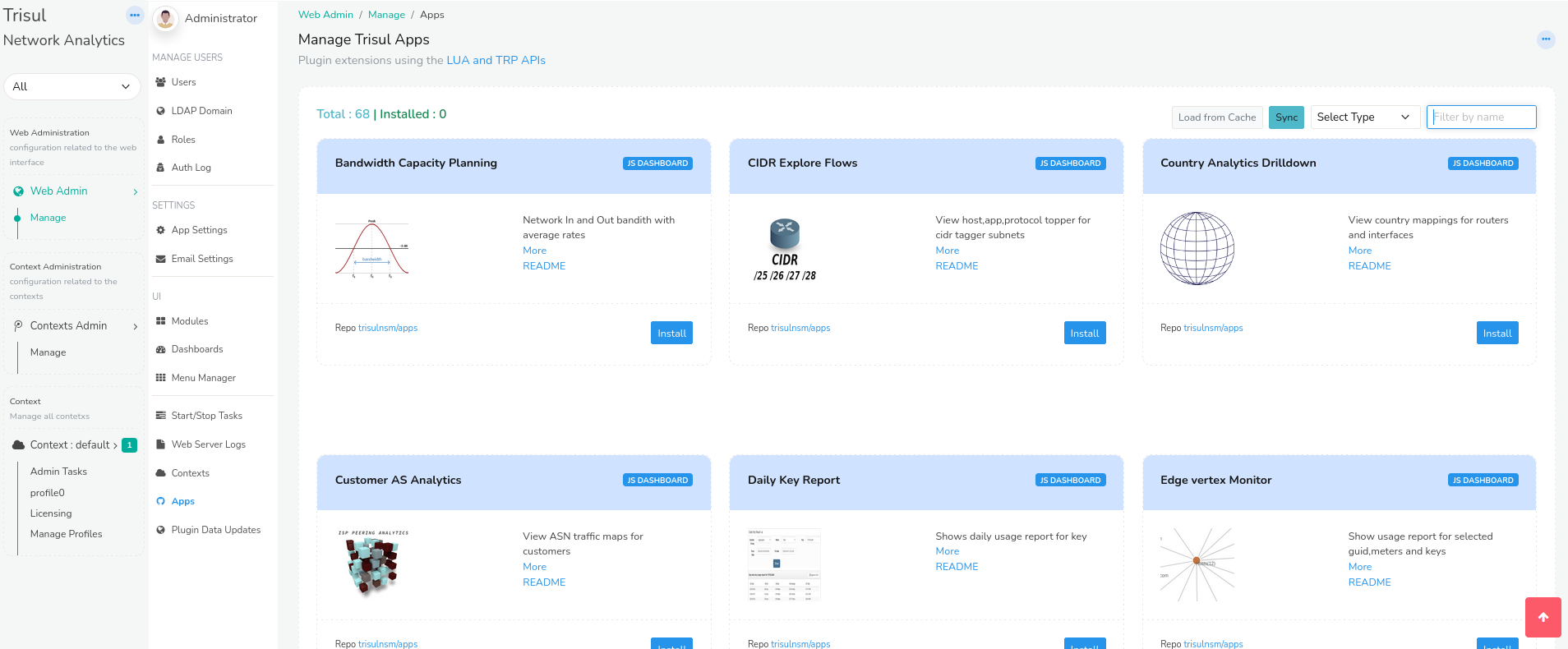
Figure: Showing a List of Trisul Apps
Repositories
Currently the only repository enabled is https://github.com/trisulnsm/apps
Offline App Import
By default, Trisul fetches and displays apps from the online repository in the Apps Dashboard. When you try to access the apps offline github would be unreachable from the webtrisul server.
Alternatively, you can download apps from the repository as a TAR file and later import them offline.
To access the Trisul Apps Dashboard while offline and import apps, Login as admin user
👉 Select Web Admin → Manage → Apps
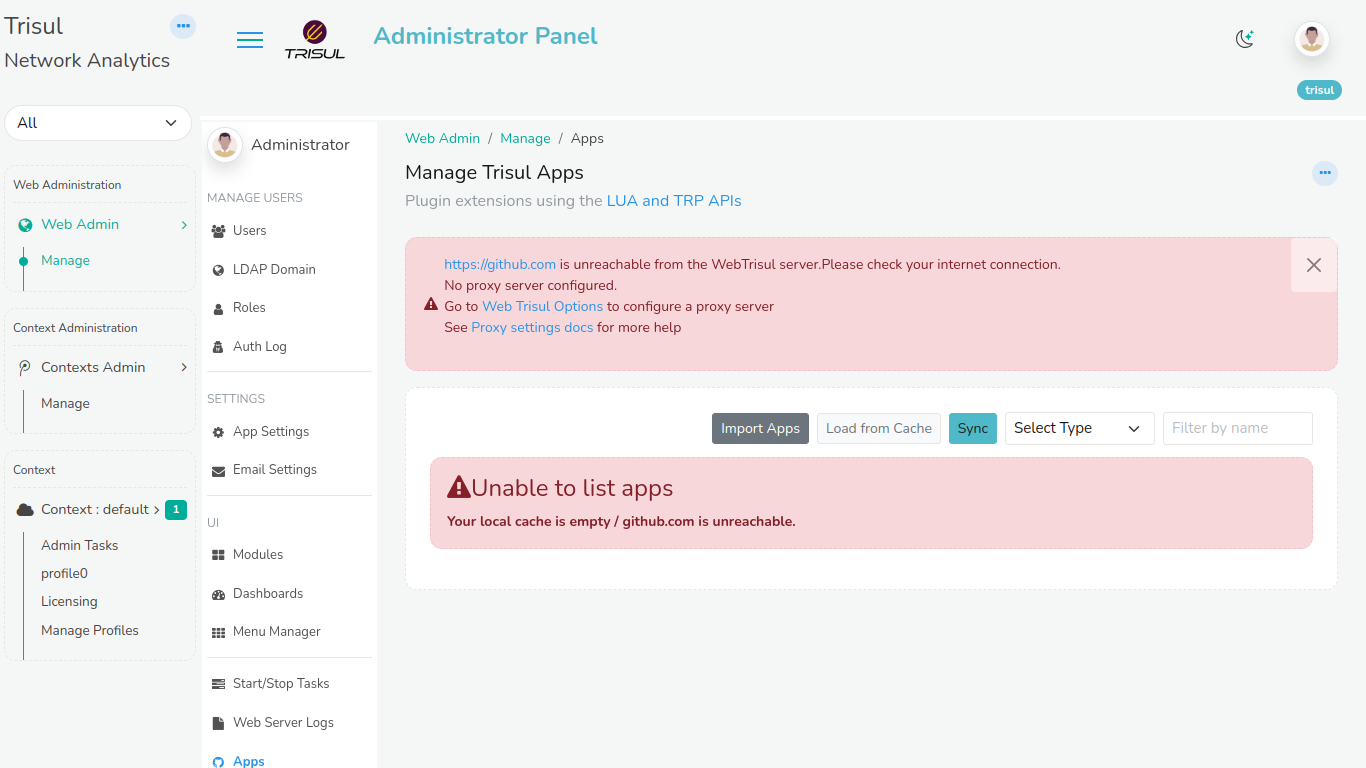
Figure: Showing unreachability of apps in offline
Click Import From the Import apps dialog box choose the file by browsing and select the TAR file containing the apps. Click Upload.
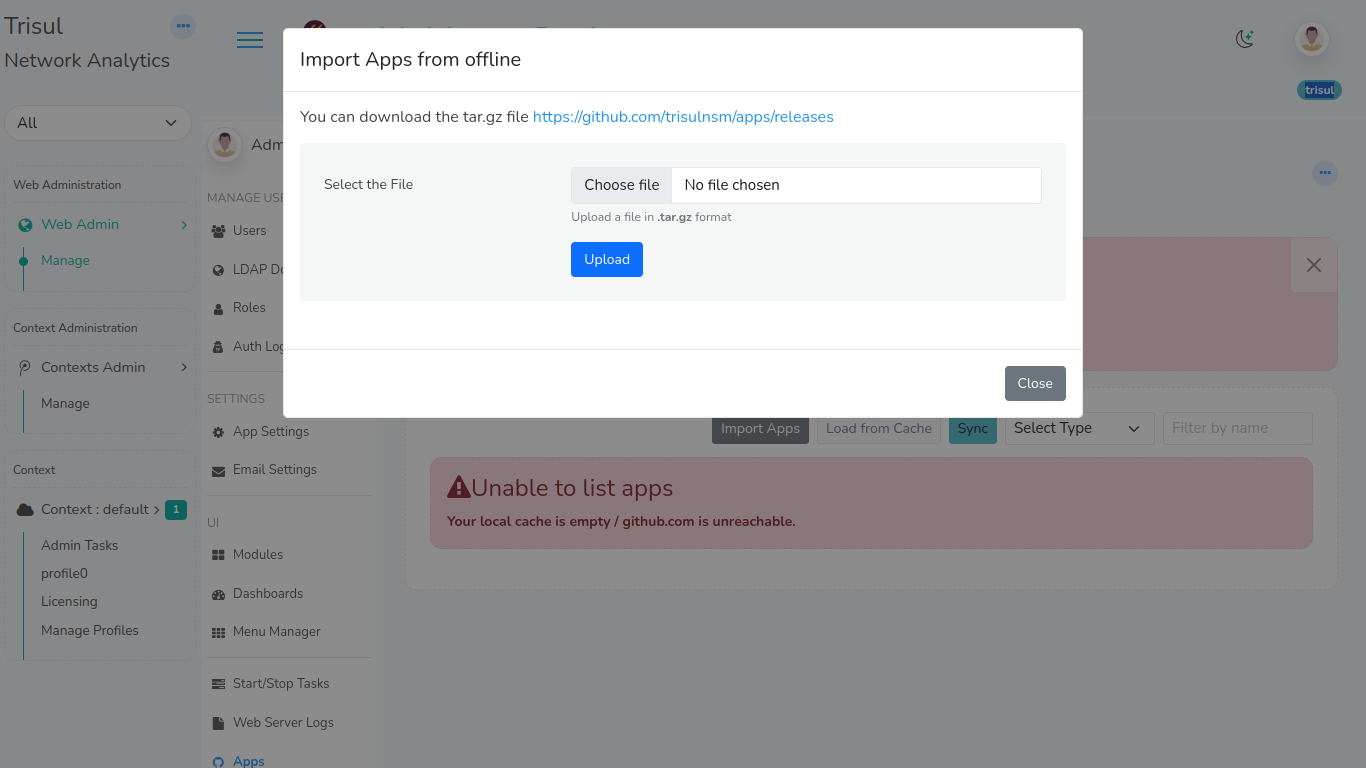
Figure: Showing Offline Import
Note: This offline import feature allows for flexibility and convenience when internet connectivity is limited or unavailable.
Types of Apps
There are four types of Trisul Apps
- JS/D3 Dashboard — A Javascript dashboard that pulls directly from the backend hubs.
- Packaged Dashboard — Modules and Dashboards shared by other users
- LUA Analytics — Custom streaming analytics
- Meta Apps — A software package that bundles and auto-installs related apps/components.
Configuration
Click on README for instructions. Some of the LUA Analytics Apps need you to enable some features within Trisul.
Deployment on Probes
When you install a Trisul App, it is automatically deployed to all Probe nodes.
Creating your Own Apps
You can clone the trisulnsm/apps repository to see how an app is assembled.
Each apps lives inside a single directory
- /appname
- pkg.yaml – information about the app, the files to be included
- README.md – instructions
- thumbnail.png – image shown in Web UI
- file1,file2 – all files to be included with the app
When the version number changes, the user will be given a hint that a “New version is now available”.
List of Apps
Here is a list of all the available apps. We are constantly adding new Apps, to view the latest list of apps go to trisulnsm/apps