Start/Stop Tasks
👉 Go to Web Admin → Manage → Start/Stop Tasks
This is where admins start or stop tasks including
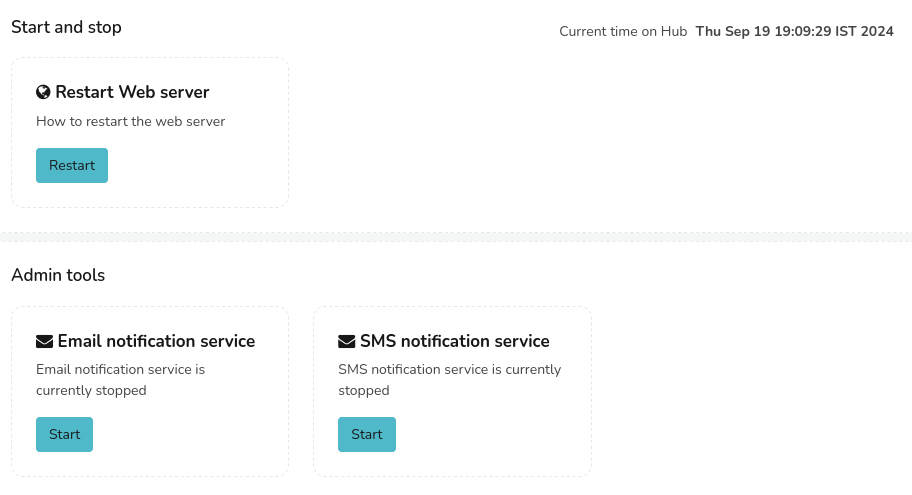
Figure: Start or Stop Tasks
Restart Web Server
👉 Go to Web Admin → Manage → Start/Stop Tasks → Restart Web Server
Due to security considerations, the option of restarting your web server is not available through the user interface. To restart your web server, click the Restart button in this module to access instructions on how to manually restart from your Trisul Server.
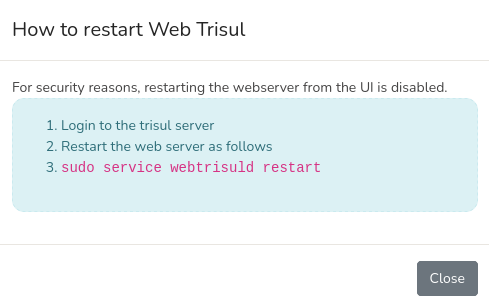
Figure: Instructions to Restart Web Server
Email Notification Service
👉 Go to Web Admin → Manage → Start/Stop Tasks → Email Notification Service
In this section, you can turn the email notification service on or off. This service is responsible for sending alert emails to the recipients you’ve configured.
- If the service is stopped
You’ll see a message saying "Email notification service is currently stopped" along with a Start button. - If the service is running
You’ll see that it’s active (with the process ID) "Email notification service is running with pid xxxxx" with a Stop button.
Click Start when you want Trisul to begin sending alert emails to your configured addresses.
Click Stop if you want to temporarily pause email delivery, for example, during maintenance or testing.
The service reads new alerts from syslog and emails them to your recipients. If too many alerts arrive at once, the service is careful not to flood < 5 minutes, it slows down the rate and groups them into a summary email so your inbox doesn’t get flooded.